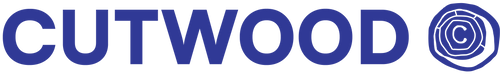Whether you're a furniture maker, van builder, or DIY designer, CNC cutting can save you time and improve the finish of your project. But if you're not careful, it can also rack up unnecessary costs. At Cutwood, we work with designers, builders, and makers all over Auckland, and we’ve seen the patterns.
Here are five smart design tips to help you get the most out of every cut.
1. Optimise Your Sheet Layout Early
Each plywood sheet costs money. In our case, around $920 per sheet, so making the most of that space is critical. Instead of just drawing parts and hoping they’ll fit later, design with nesting in mind. Group parts tightly, align with the grain direction, and avoid placing small parts too close to the edge.
Tip: Ask us for the actual cuttable size of a sheet, as router bit widths and clamping zones can reduce usable space.
2. Minimise Tool Changes
Each tool change adds time and complexity to your job. By designing with fewer bit changes in mind, such as sticking with a single 6mm or 8mm end mill for all cuts, you’ll reduce runtime and setup fees.
Avoid unnecessary engraving, pockets with odd depths, or small internal corners that require tiny bits. Instead, embrace radius corners or fillets where possible.
3. Use Smart Joinery, Not Overkill
Fancy joints like dovetails or complex mitres look great, but they often slow down production and require special bits or additional post-processing. Flat-pack joinery systems like cam and dowel, dominoes, or simple butt joints with pocket holes can be just as strong and far faster to cut.
Pro move: Stick with consistent panel thickness, such as all 16mm ply, to make joinery and assembly simpler.
4. Avoid Over-Engineering Small Details
It’s tempting to design something with ultra-fine slots, text engravings, or layered pockets, but each one adds machine time, tooling wear, and often sanding or hand-finishing. Simplifying details not only reduces cost but often results in a cleaner final product.
Think about function first. Is that fancy curve or engraving really needed?
5. Design with Machining Limits in Mind
Our CNC router is precise, but it has its limits. Tabs and slots that are too tight, holes smaller than your selected bit, or unsupported thin walls can break or burn. We recommend allowing 0.1 to 0.2mm tolerance on slot fits and keeping narrow pieces at least 15mm wide.
Also avoid forcing furniture fixings or hinges into designs that require millimetre-perfect placement. Things always shift slightly in the real world.
Bonus Tip: Send Files Ready to Cut
We charge a toolpathing fee, so sending files in clean DXF or Fusion 360 format, with proper layers and no overlaps, saves you setup time and money. Not sure what that means? We’re happy to walk you through it.
Let’s Cut It
Got a project in mind? Whether you're cutting one panel or 100, a bit of smart design goes a long way. Send your files through or chat with our team to get started.
📍 Based in Auckland
🔧 Precision CNC cutting for plywood, MDF, and more
📩 Contact us